How To: Shoot Better Food Photography With An iPhone
Tips for Making Better iPhone Images of Food:
iPhone image of Eggs Florentine.
When i was an Innkeeper, i photographed a lot of the food we prepared with my iPhone for sharing on social media. It was fast, and conveniently located in my pocket. When you want to make an image of a dish you are about to serve, but you have 16+ hungry people waiting for breakfast, there really wasn't time for a professional food shoot.
However, many times people would assume because i am a professional photographer, i was using one of my DSLR cameras. i thought the difference was quite obvious. But after talking with a few people, i realized that it was because they were frustrated with the images of food that they attempted to make with their iPhone. So i thought i would share a few quick tips to help you make better images of your food.
Tip #1: Do Not Use The Flash - Use Natural Light if Possible
i'm sure this is self-explanatory to most, but don't use the flash! What ends up happening is it blasts a very hard light directly at the subject, and it flattens everything out. "The deer in headlights look" is what it is called. The color usually looks bad, and there is severe light drop off behind the subject. Normally with any kind of photography it is a good rule not to have the flash pointed directly in front of your subject. i'm sure if you have tried this and you know it seldom turns out well.
With the limited control you have over the iPhone's camera settings, you need to try and control your environment instead. So find a window or some other source that provides natural lighting to place your subject in.
You will want to be careful with natural light as well. You really don't want harsh, direct sunlight shining on your subject. Ideally, i like a window that has translucent white sheers hanging in front of them. The sheers can diffuse the sunlight and provide a nice soft light on your subject. Overcast skies can also create a nice soft light too, that is why the clouds are referred to as "Mother Nature's soft box" by photographers.
Indoor lighting can be tricky.
Fluorescent lighting can compromise the color quality. Often times under fluorescent lighting you will see banding and noise in the image due to the missing colors your camera's sensor can't render. This is true for all camera's, but the sensor in your iPhone is even smaller and less capable. But without getting too much more technical about it, i will just say to try and avoid it.
Tungsten light can be a better option. Although, with the growing popularity of CFL bulbs it can be challenging to find. But the same rules apply to using tungsten light as the sun. Basically you want to find a nice soft diffused form of it and avoid a harsh direct beam pointed directly in front of your subject.
iPhone image of some Currant Scones waiting to be served for breakfast. The morning light is coming from the back left, it was a little harsh but i liked how it blew the background out to white, and i used a reflector to bounce some light back at the subject.
Tip #2: Use a Reflector to Fill in the Shadows
You can either buy one like this 5-in-1 Reflector i have, or you can get creative and utilize some household things. Basically you just need to find something with a reflective white surface. i usually try to find something to use that is twice the size of the subject i am shooting. This isn't always possible, so you may have to improvise. i have used everything from white plates, the backs of white menu's at restaurants, to sheets of paper from my printer. Inkjet printer paper (obviously a blank sheet) works really well.
Easy lighting set-up for iPhone food photography.
As you can see from the diagram above, i usually like to have the light source coming from behind the subject. You can then use the reflector to bounce the light back towards the front of the subject. This fills in the shadow created from the light source and helps balance out the scene. You can even use a small compact mirror to create some specular highlights on your subject if you wish.
Tip #3: Be Selective About Your Angle and Which Filter you Choose
After you capture your food image you may wish to take the file into a processing app. There are many to choose from, and most have a selection of filters you can apply to your image. These can be nice and add a fun effect. But be careful, because usually if you want to photograph a particular dish of food, it is because you are attracted to the look of it. You or the chef has taken special care into creating the presentation. This includes the colors, textures, and plating. You don't want to select a filter that destroys the presentation of the food.
The same goes for the angle in which you capture the image. You will want to study the dish and decide which angle best showcases it. A lot of times you can shoot straight down on the subject and that shows the plating, and eliminates distractions in the background. For some subjects it's better to lower your angle to show the texture, and layers it may contain. Take several variations and decide which angle shows it the best.
iPhone image of a fresh citrus salad. i chose to shoot this from overhead at a slight angle because i liked the design of the plating. The light is coming from the back left again, and i used a reflector to soften the shadows a bit.
For shooting, i use a couple of different apps depending on what kind of image it is, and what mood i am in that day. There are so many reviews out there on all the different photo apps, you should just download a few and see what works best for you. i personally like to shoot with an app called Camera+, because it allows for more control over your focus and exposure. It also has a built in stabilizer function that you can activate. This helps reduce camera shake and it seems to work pretty well.
For processing, again there are so many. Currently i like to use Photoshop Express, and i also use Flickr, Instagram, and sometimes the Camera Bag app. But try a few out, and see what works best for you. Remember when you are processing that you want the food to look edible, it is easy to get carried away with the effects!
Hope this helps! Don't hesitate to contact me if you have any questions.
To view more photography work by henrY Leiter Foto please visit the portfolio section: www.henryfoto.com
iPhone image of some freshly baked Brioche Buns. i lowered my angle to show the shape of the buns. The light is coming from the back left and i used a reflector to bounce some light at the bases of the buns.